| Exercise 1 | Applying the Style Guide |
| Data | City Parks (MapInfo TAB) |
| Overall Goal | Clean up workspace and apply concepts of style guide |
| Demonstrates | Style Best Practice |
| Start Workspace | C:\FMEData2016\Workspaces\DesktopBasic\BestPractice-Ex1-Begin.fmw |
| End Workspace | C:\FMEData2016\Workspaces\DesktopBasic\BestPractice-Ex1-Complete.fmw |
An FME author (it might have been you) created a workspace to process data for a grounds maintenance project. The results of the workspace are fine and everyone is happy. However, the workspace was created before you knew about the FME style guide. So let's apply a little bit of styling to this project.
1) Open the Workspace
Open the workspace for the grounds maintenance project. You may have already created it, or you can use a pre-defined version from C:\FMEData2016\Workspaces\DesktopBasic\BestPractice-Ex1-Begin.fmw
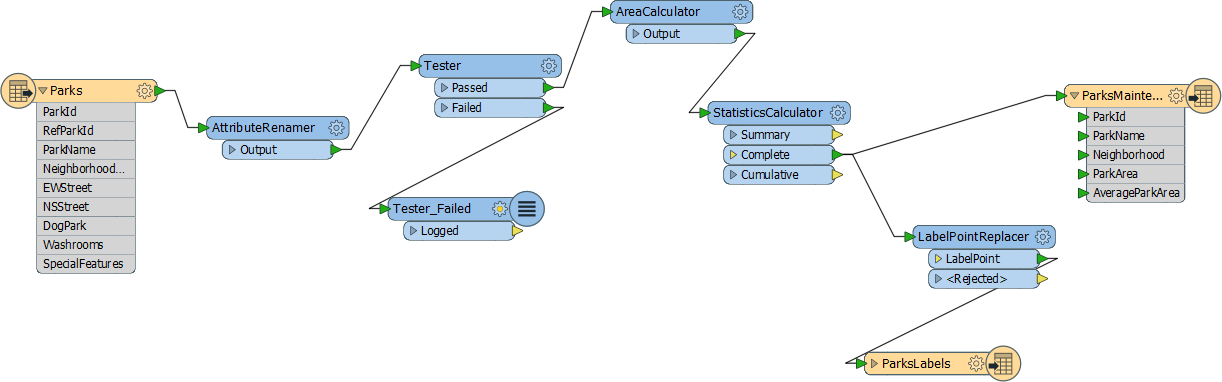
2) Tidy the Workspace
Tidy the workspace layout and setup using the FME Style Guide covered in the previous pages.
Don't forget to use annotation and bookmarks, so that future users of the workspace will be able to tell at a glance what the workspace is supposed to do. If you have FME2016.1, consider using the Junction transformer to tidy up potentially overlapping connections.
By the time you have finished, the workspace should look something like this:
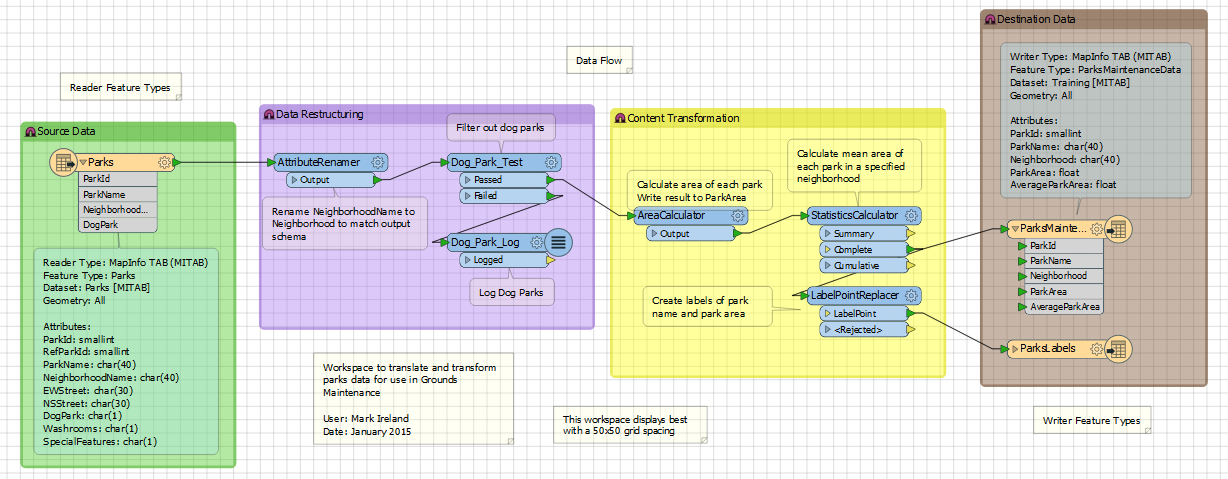
| CONGRATULATIONS |
By completing this exercise you have learned how to:
|