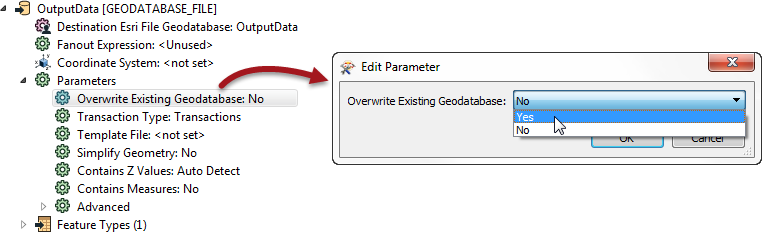Controlling Writers
Writers are controlled with Writer parameters.
Because parameters refer to specific components and characteristics of the related format, Writers of different formats have a different set of control parameters.
Writer Parameters
Writer parameters can be located - and set - in one of two locations.
Firstly, these parameters can be found in a dialog when a new workspace is being generated, or a new Writer added:
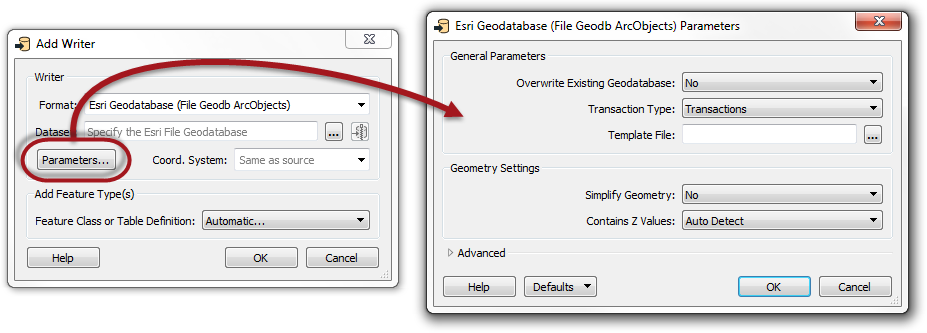
| .1 UPDATE |
The Geodatabase parameters dialog in the above screenshot was slightly redesigned in FME2016.1, with different options for a template Geodatabase and an XML Workspace template:
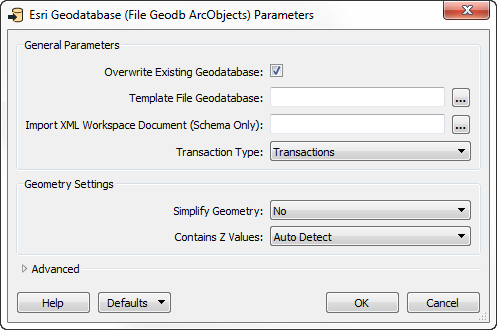
This means the screenshots below are slightly different too. |
Secondly, after the workspace is generated/Writer is added, parameters are shown and set in the Navigator Window.
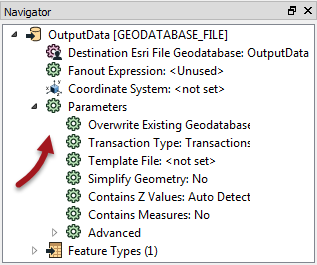
For ease-of-use, basic parameters are listed first, followed by advanced.
To edit a parameter, double-click it. A dialog opens up where the parameter’s value may be set.